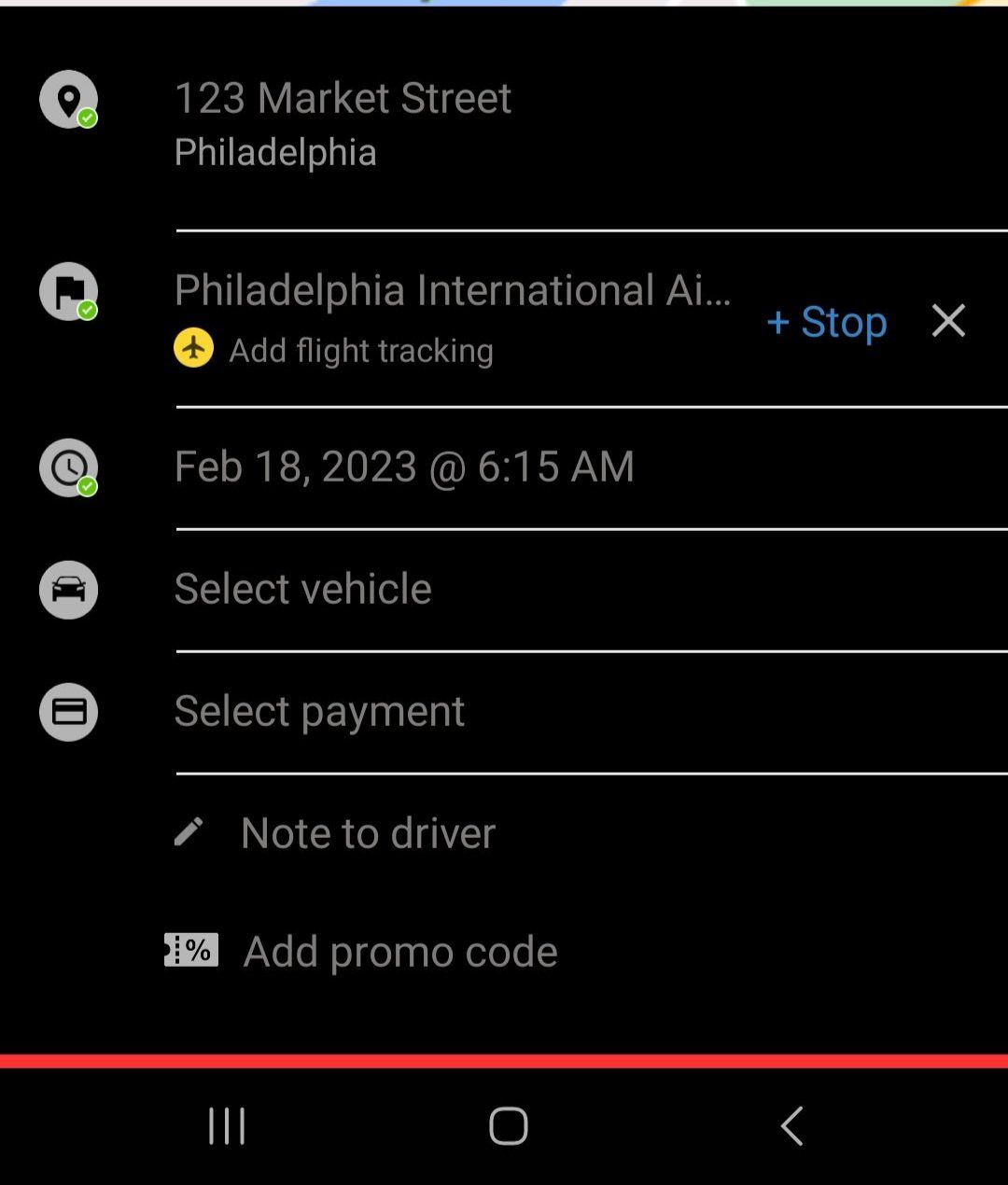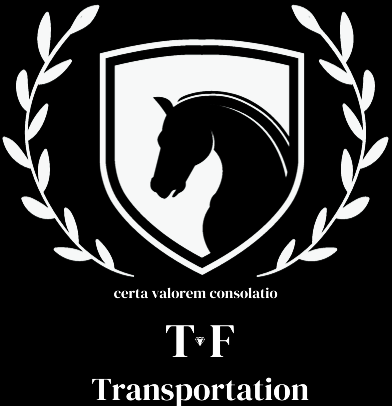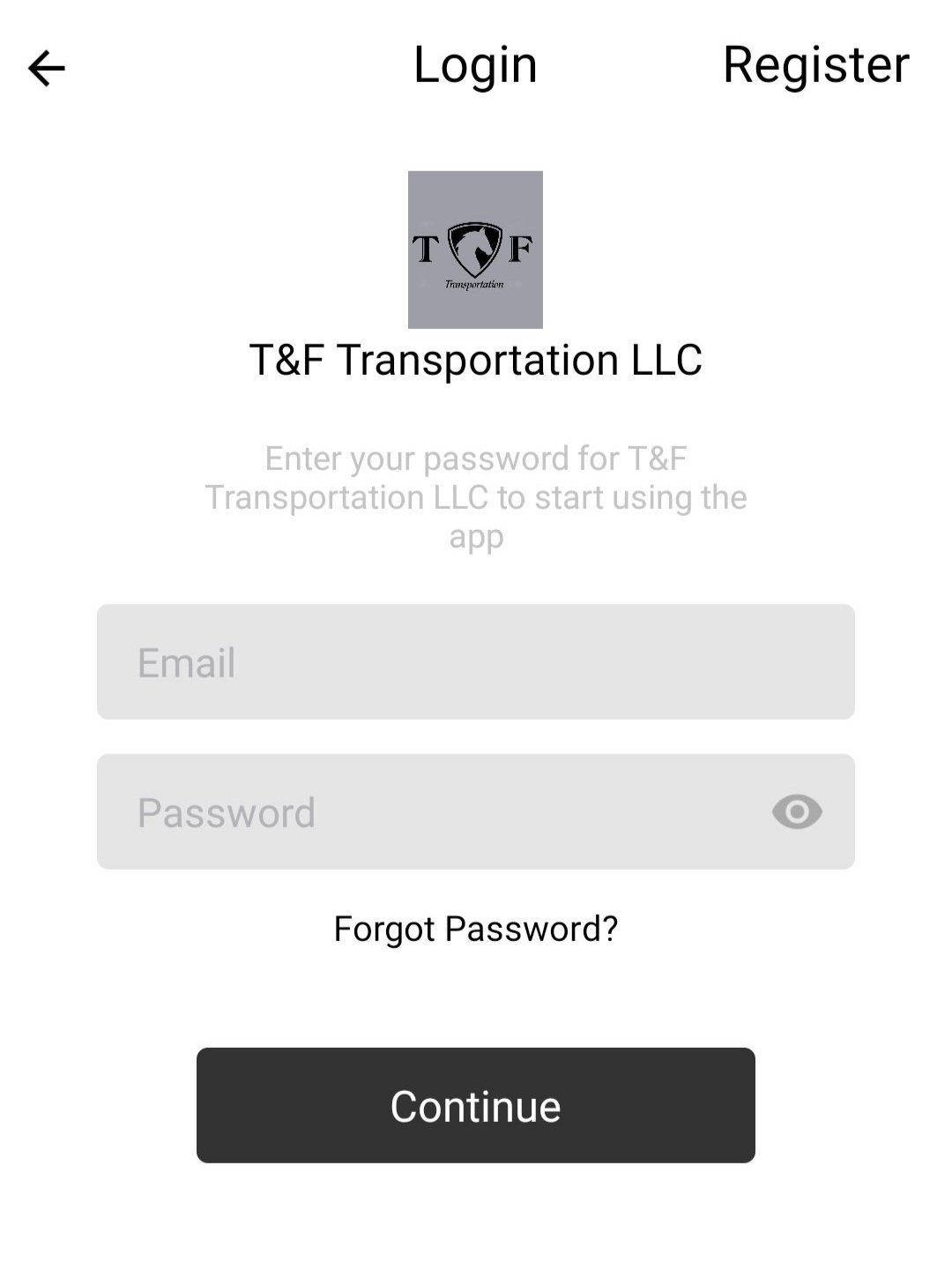How To Use Our Mobile App
T&F Transportation mobile app
- If location is set you should automatically see your current location in the app.
- If not you can set your location manually by tapping the “Set pickup Location” button.
- You will then be prompt to either register a new account or sign in to your existing account.
Then enter your booking information.
- Drop off location, time, vehicle type, payment, any special instructions, and promo code if applicable.
- Once all booking information is entered tap “Book Now”